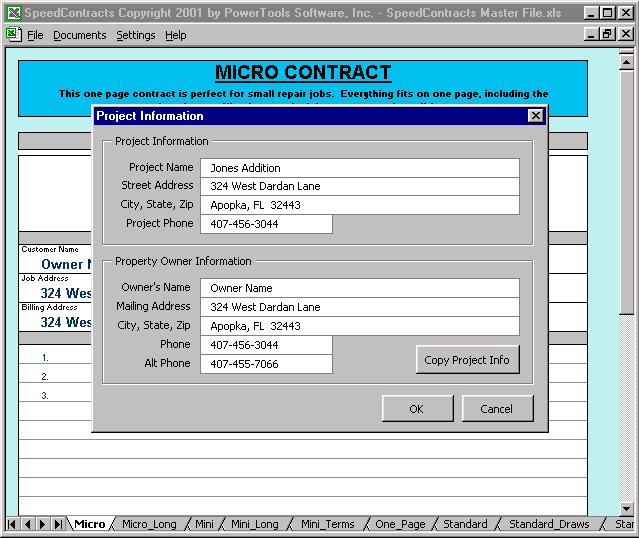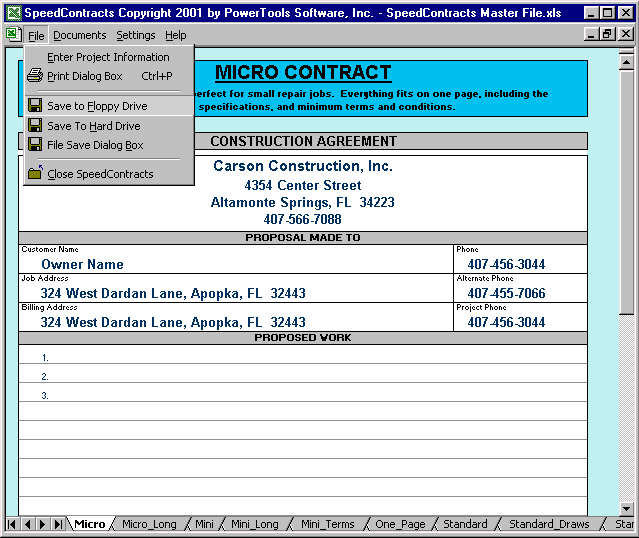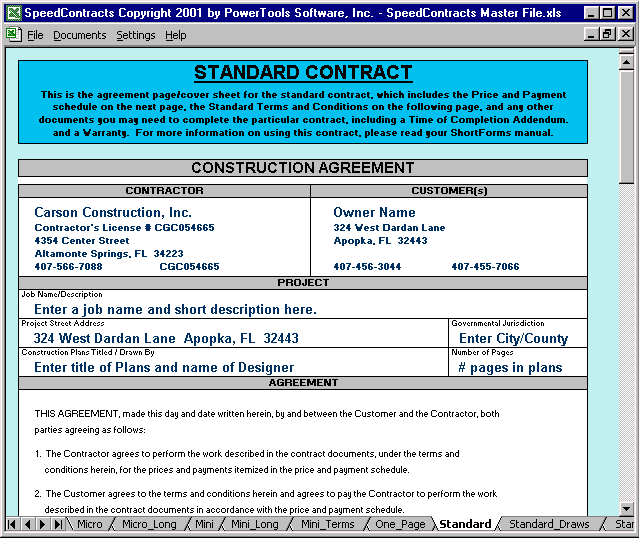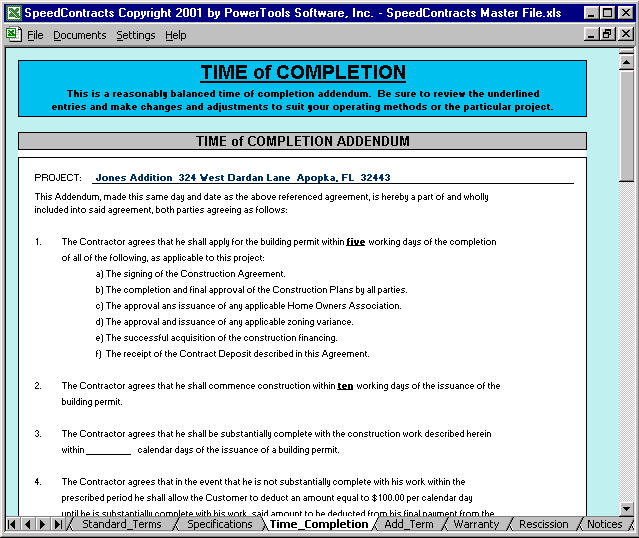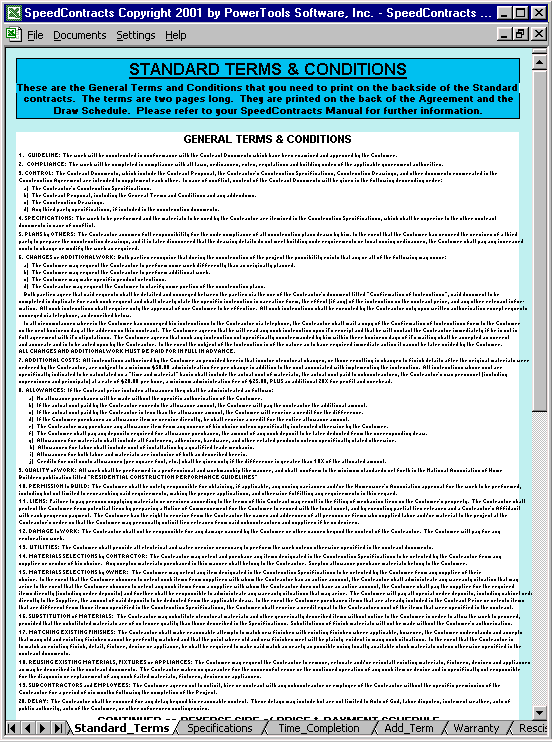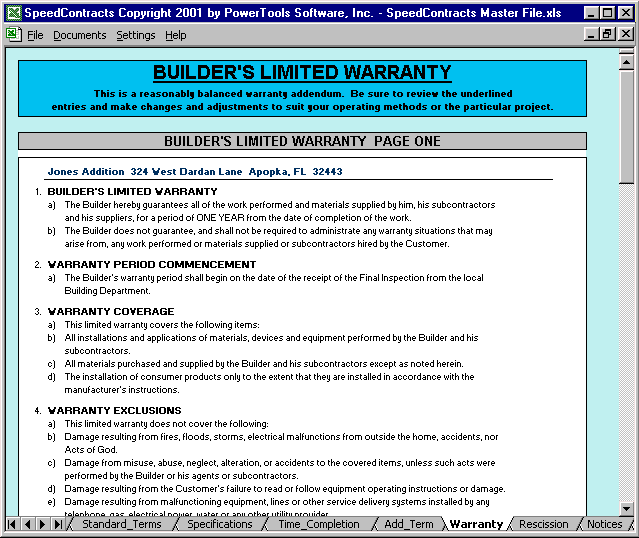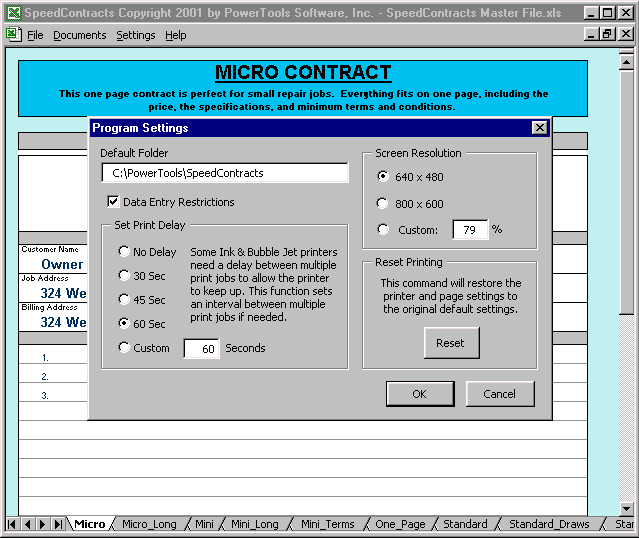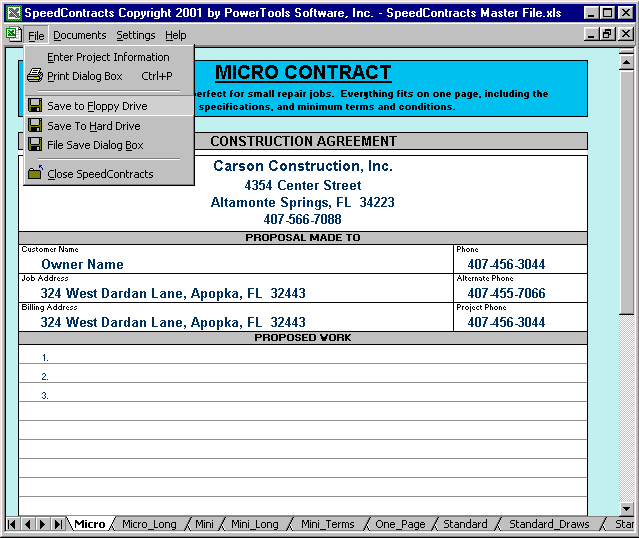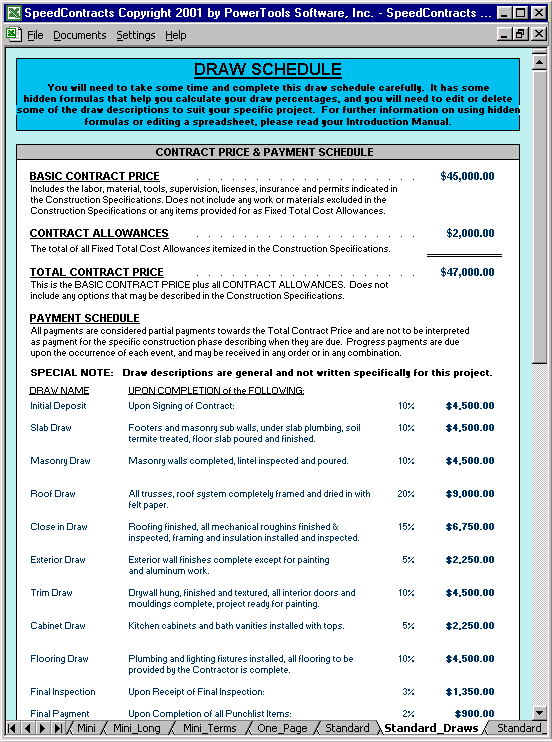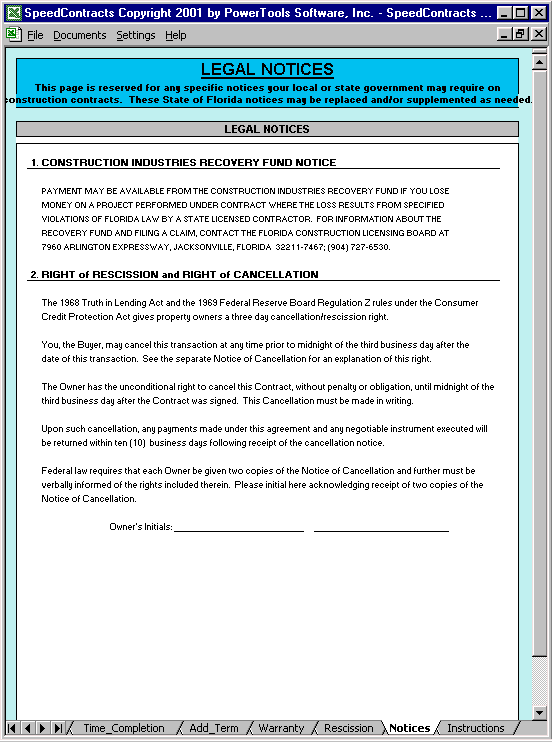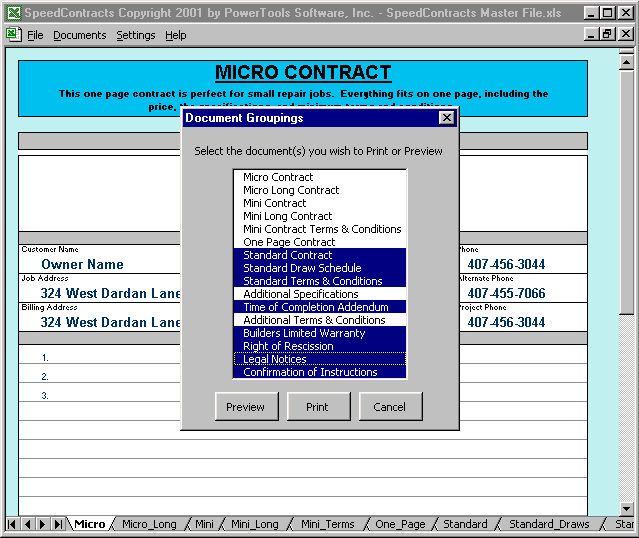This is a summary of some of the major features incorporated into SpeedContracts.
Fast Proposal Writing
SpeedContracts is unquestionably the fastest way to write your remodeling proposals and contracts, and that translates into increased sales and higher prices.
This screen shows the Project Information dialog box, which allows you to enter the customer’s name, address and phone numbers which are then automatically written into every document in the file.
Fully Automated
SpeedContracts is completely menu controlled, with all the commands you need to perform every task like Print Multiple Documents and Save to Hard Disc.
This screen shows the File Menu which has automated commands for naming and saving the contract to the SpeedContracts folder with one mouse click.
One Time Entry
SpeedContracts automatically writes your company’s name, address and phone number, the customer’s name, address and phone numbers, and the project’s name and address onto every contract and addendum in the program.
This screen shows the Contractor Information dialog box, which allows you to enter your company name, address and phone numbers which are then automatically written into every document in the file.
6 Pre-Configured Contracts
SpeedContracts includes 6 Pre-Configured Contracts, from a concise repair order, to several one and two page contracts, to our larger multi-page contract, plus other numerous supplemental documents already setup for you to select and begin using right away. Of course, you’ll probably want to customize our basic contracts with your own additional clauses, but these are a great start.
This screen shows the Standard Contract, which is one of the six basic contracts you can use.
9 Contract Addendums
SpeedContracts includes 9 Contract Addendums ready to go, including a Draw Schedule, Warranty, Additional Terms & Conditions, Additional Specifications, Time-of-Completion, Right of Rescission, Legal Notices and our popular Confirmation of Instruction.
This screen shows the Time of Completion addendum, which is one of the 9 contract addendums you may add to your contract.
100 Contract Clauses
SpeedContracts includes more than 100 Contract Clauses in 4 different sets of Terms and Conditions, edited from hundreds of contractor’s contracts from across the entire country. We researched and identified the best-worded clauses on every subject that we could find, and you’ll benefit immediately from our hard work.
This screen shows the Standard Contract’s Terms and Conditions, which is one of 4 sets of Terms and conditions you may edit and/or use.
Fully Customizable
A Customize ability allows you to change or add additional clauses that may be unique to your business or to the specific project.
This screen shows the Standard Warranty, which like all SpeedContracts you may edit if needed. SpeedContracts has a function that you switch on and off to prevent accidental overwriting of the documents.
Data Entry Restriction
A Data Entry Restriction feature that prevents you from accidentally typing over a part of the forms. Of course, you can turn this feature off to edit the forms as necessary.
This screen shows the Settings dialog box with the Data Entry Restrictions selection, which allows you turn the function on and off to prevent accidental overwriting of the documents.
Memorized Contracts
SpeedContracts allows you to name and save template contracts for instant recall. This allows you to create standard contracts, save and then recall them at any time. This is a great time saver when writing contracts for the same or similar projects.
This screen shows the File Menu where you can easily name and save standard contracts for reuse.
Automated Draw Schedule
The Automated Draw Schedule that divides up your Contract Price into draw amounts from the percentages you entered. Letting the program do the math allows you to focus on the draw descriptions and percentages. Of course, you can override the percentages and simply enter the dollar amounts if you wish.
This screen shows the Standard Draw Schedule where you can enter the contract price, select the appropriate draw descriptions and enter either percentages or dollar amounts which are then automatically calculated and totaled directly in the document.
Legal Notices
A Legal Notices page where you can permanently add any contract notices that may be required in your State or locality.
This screen shows the Legal Notices page.
Print Multiple Documents
The Print Multiple Documents feature that allows you to select a group of documents to preview and print together with one command. This makes easy work of printing multi-part contracts that may include a cover sheet, schedules and addendums.
This screen shows the Print Multiple Documents dialog box with several of the SpeedContracts documents selected to be printed as a batch.