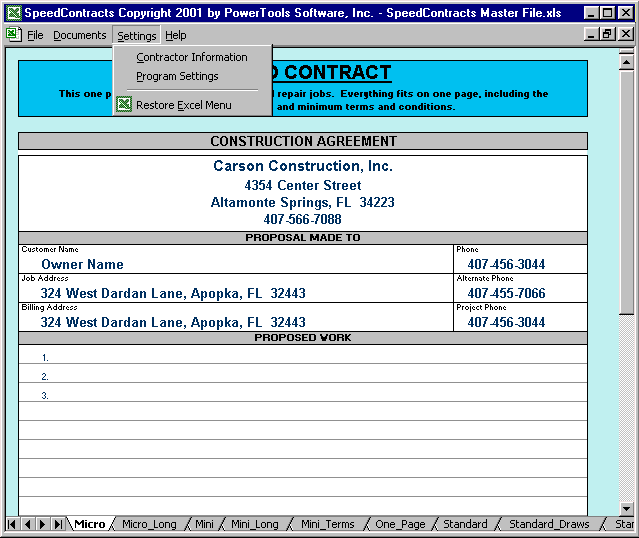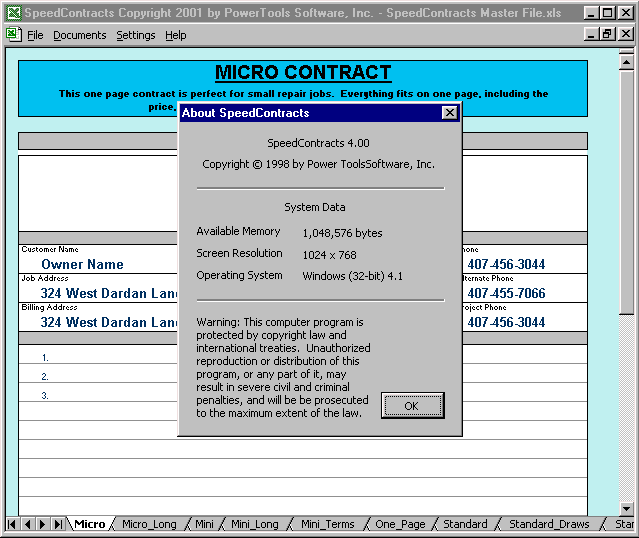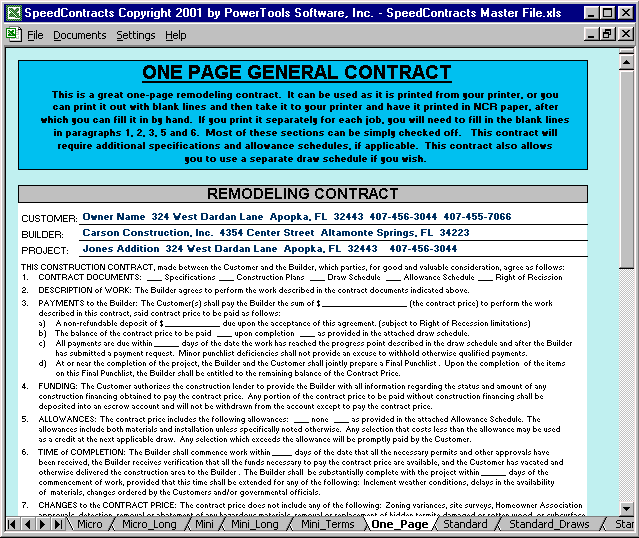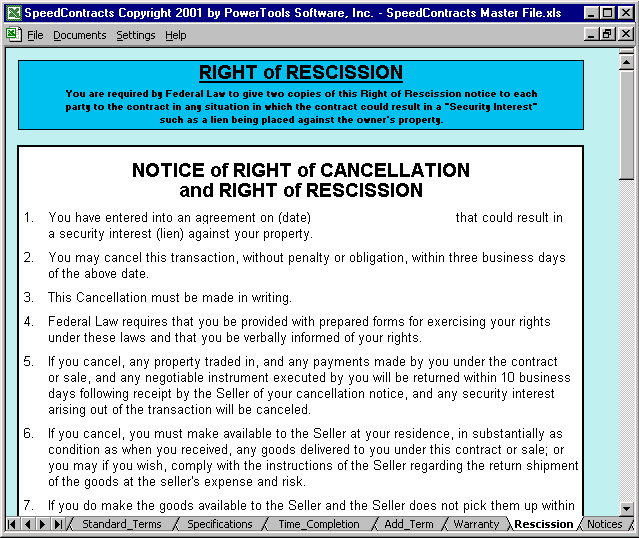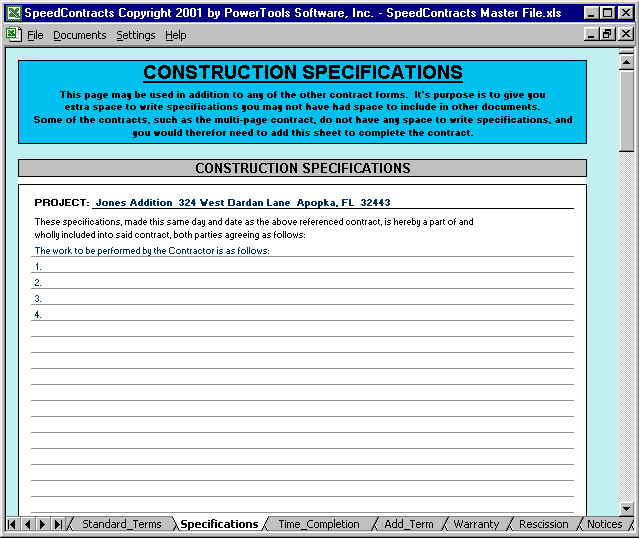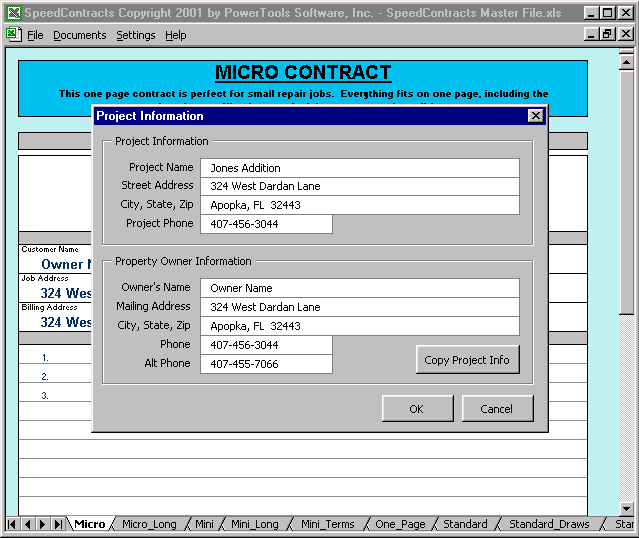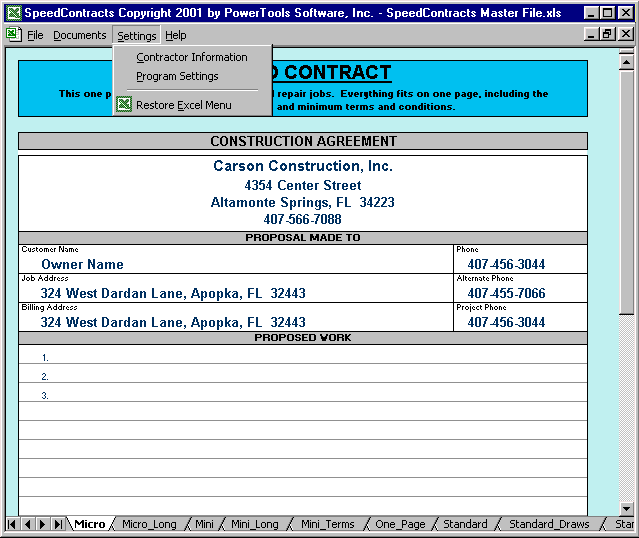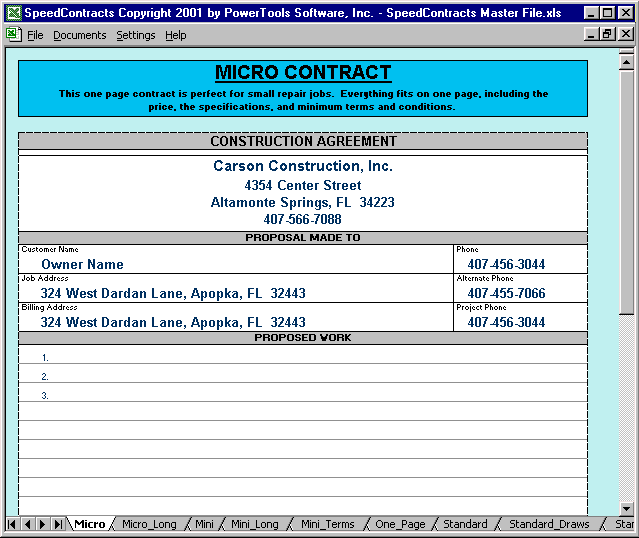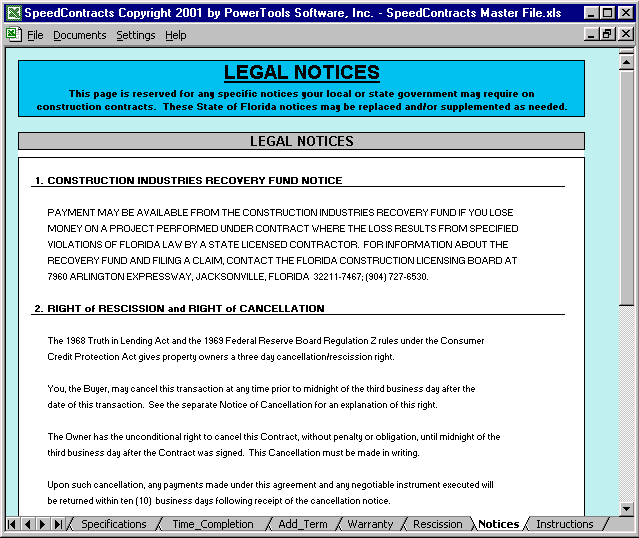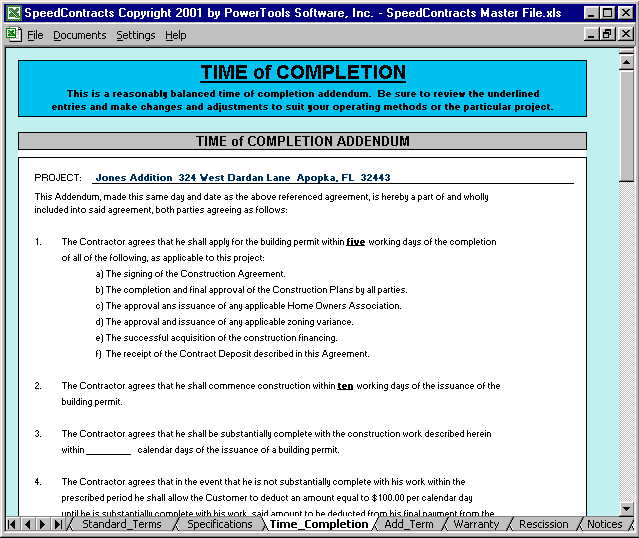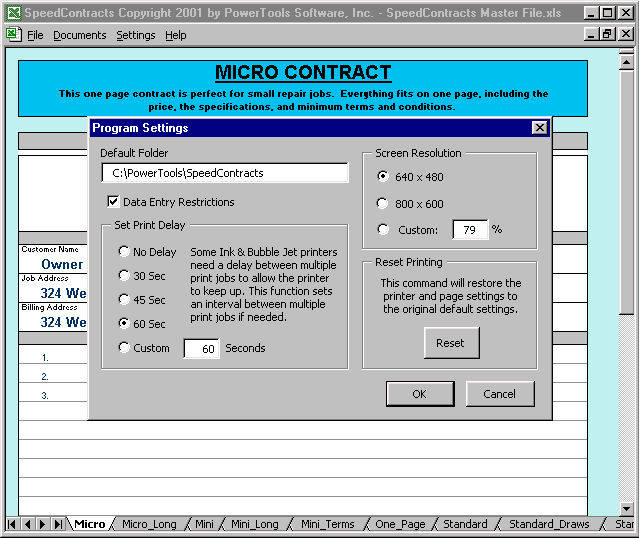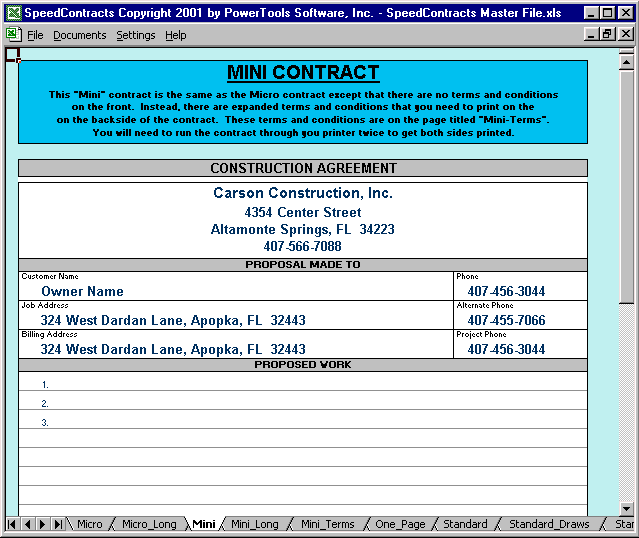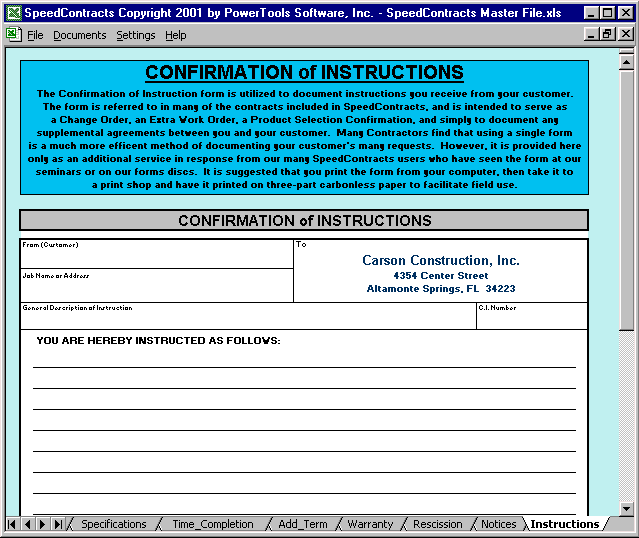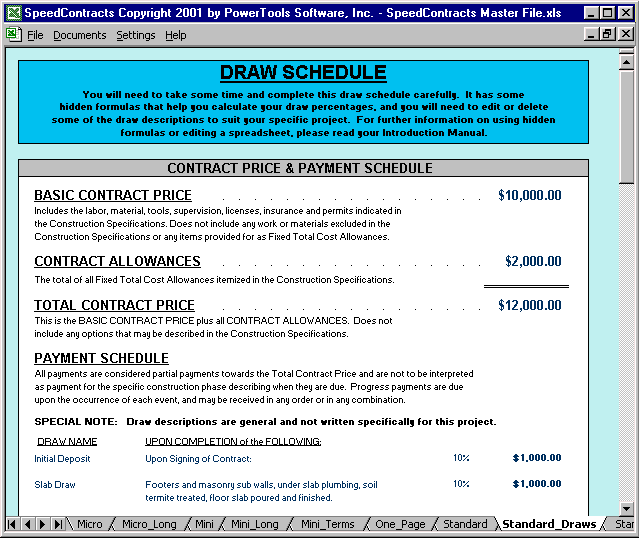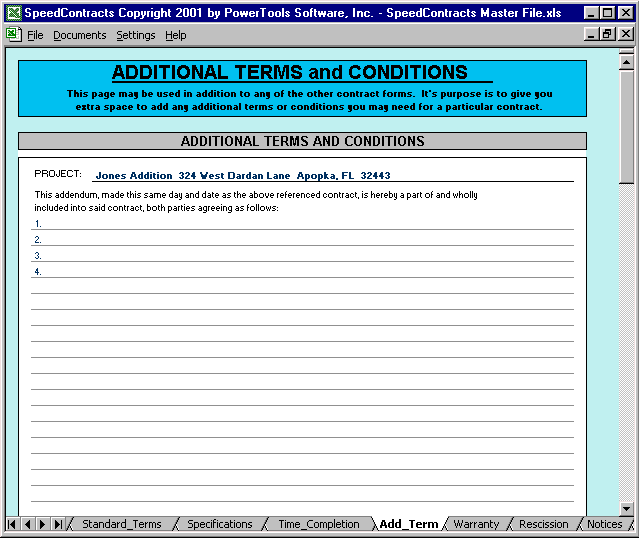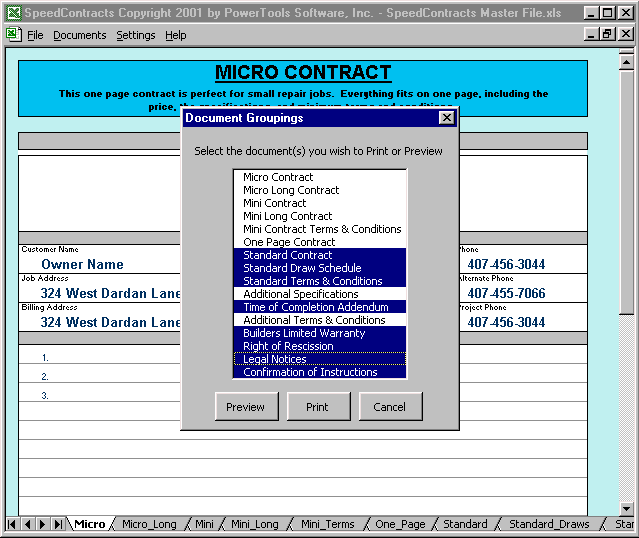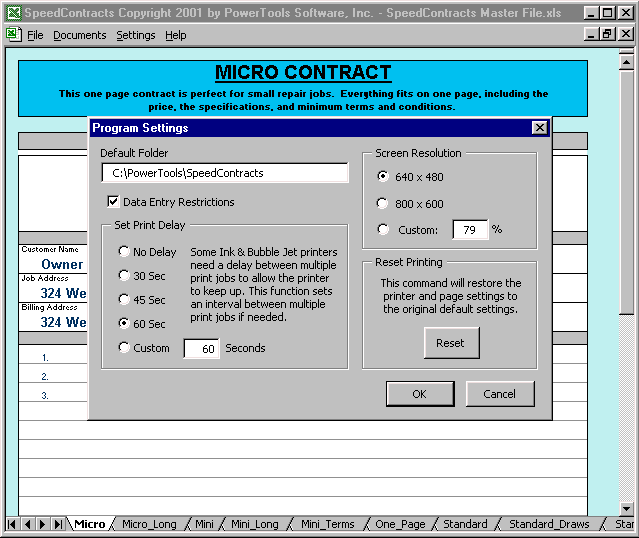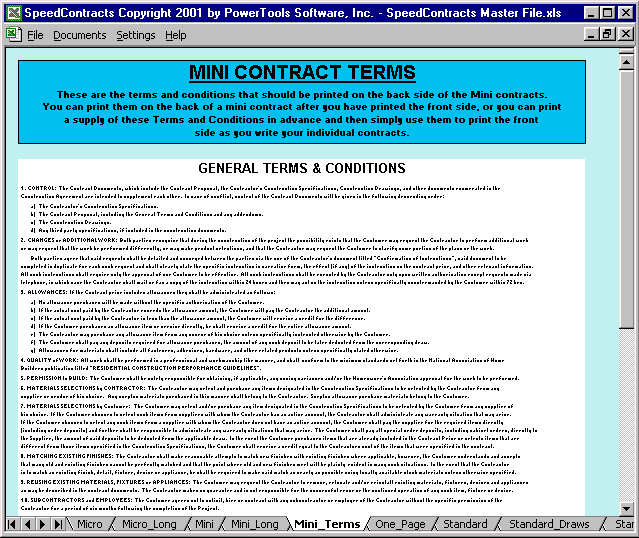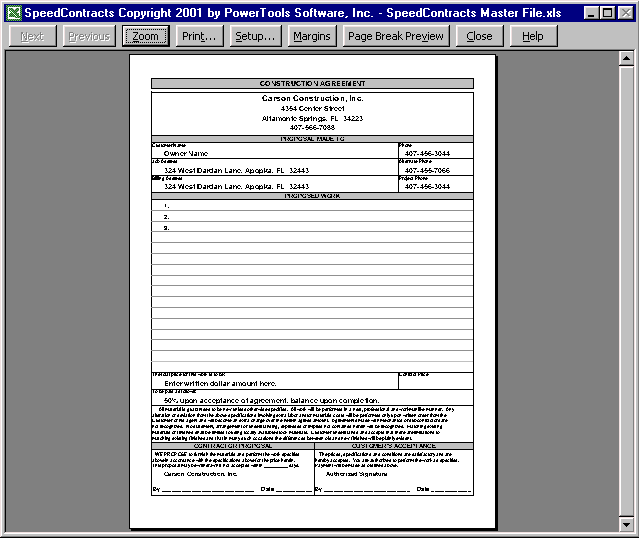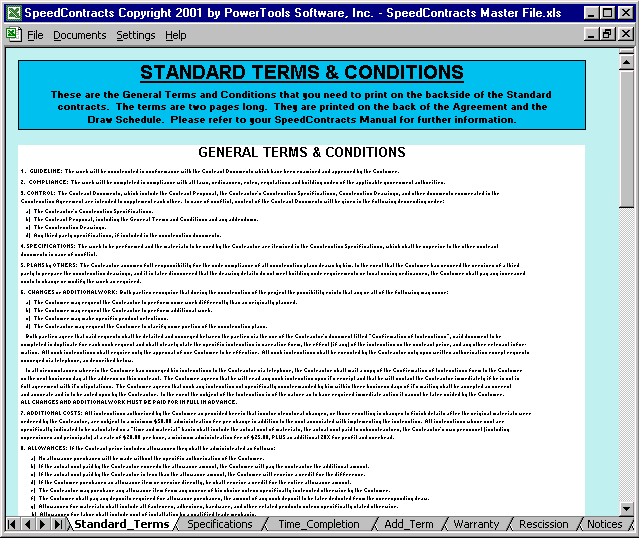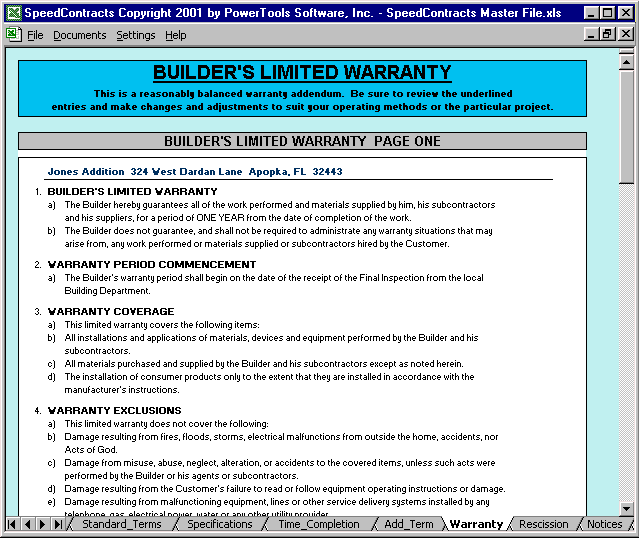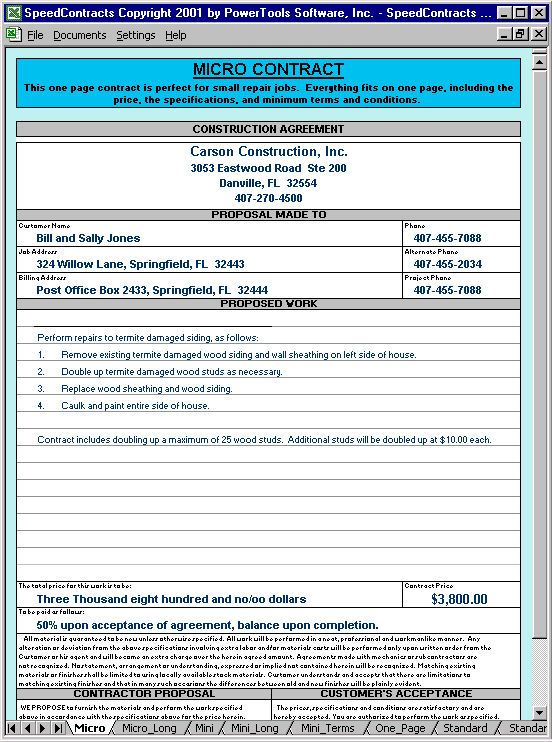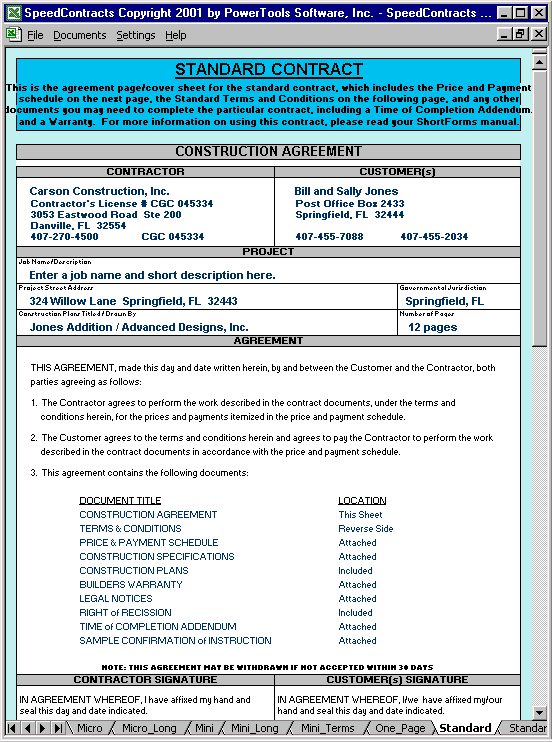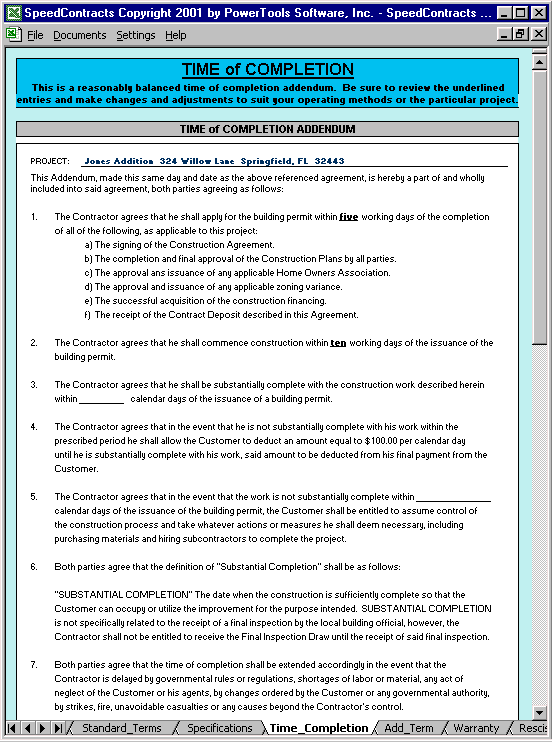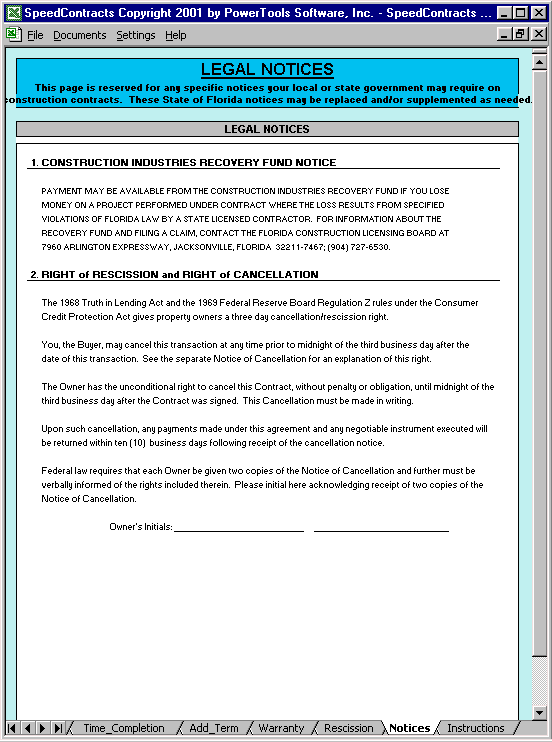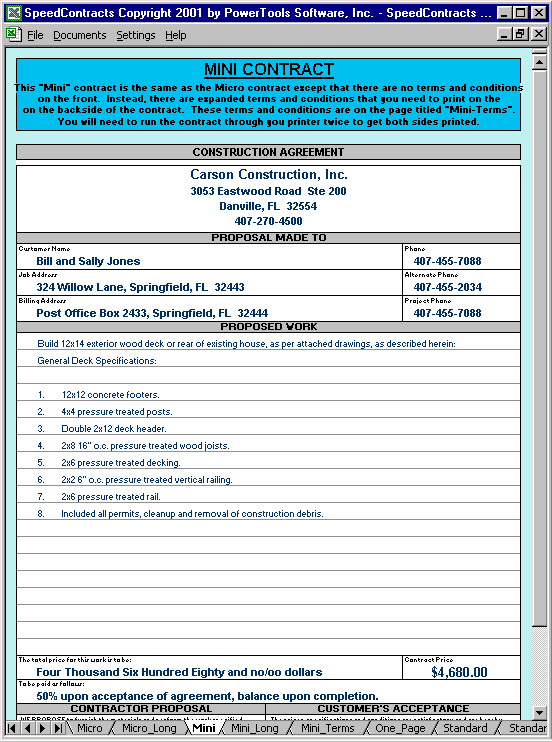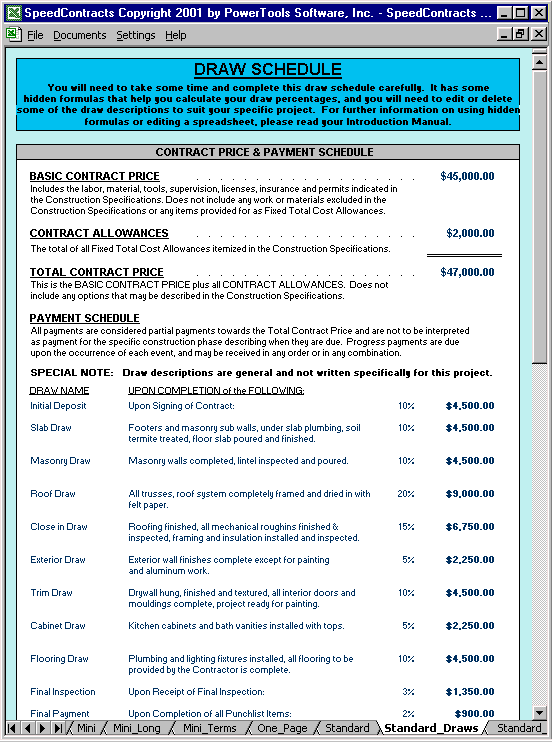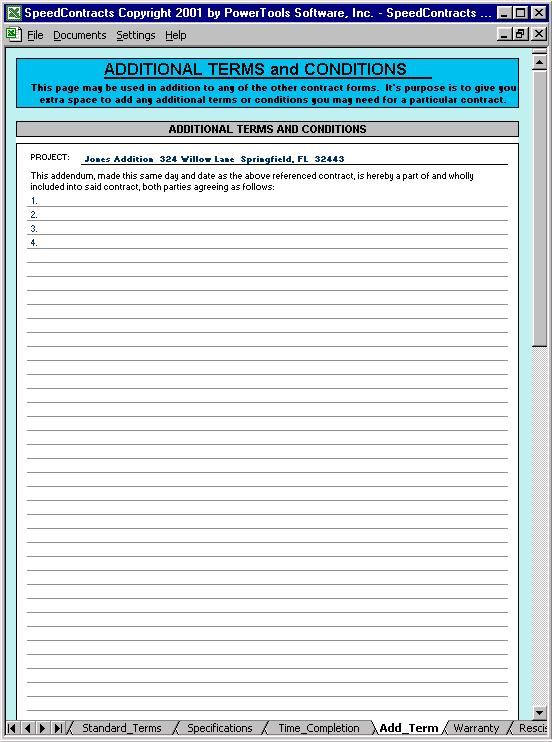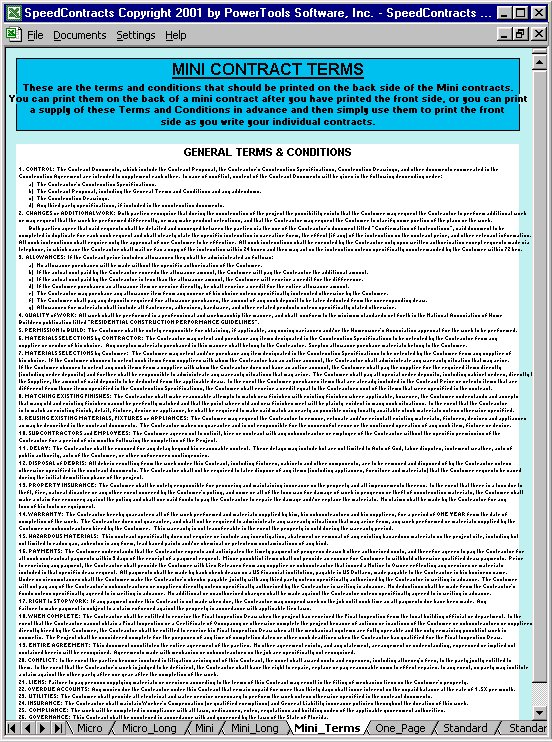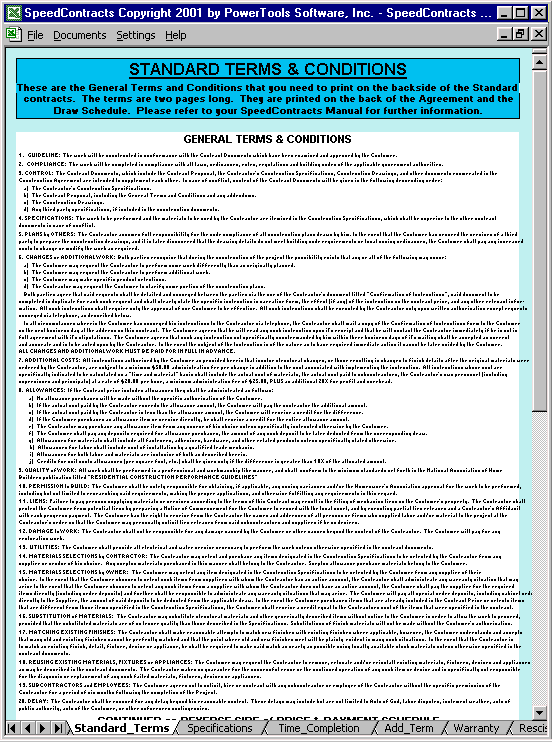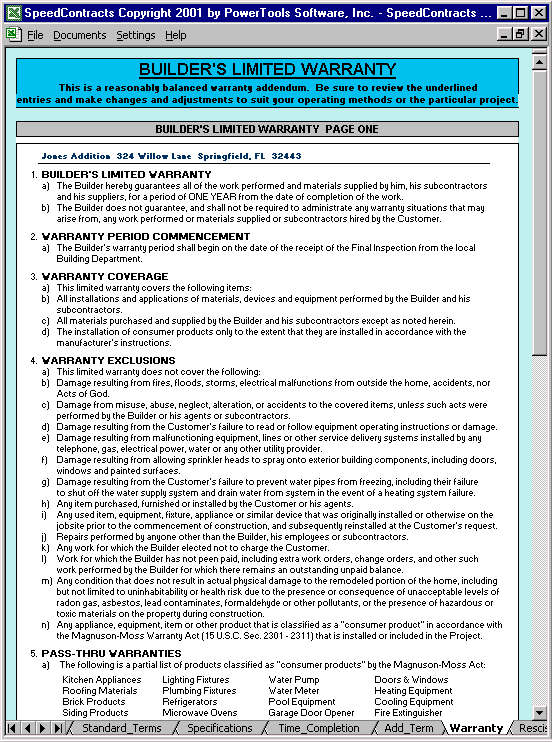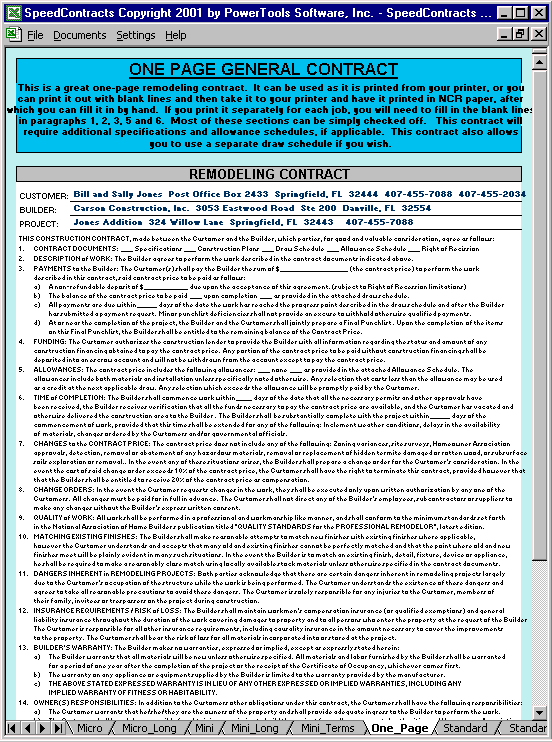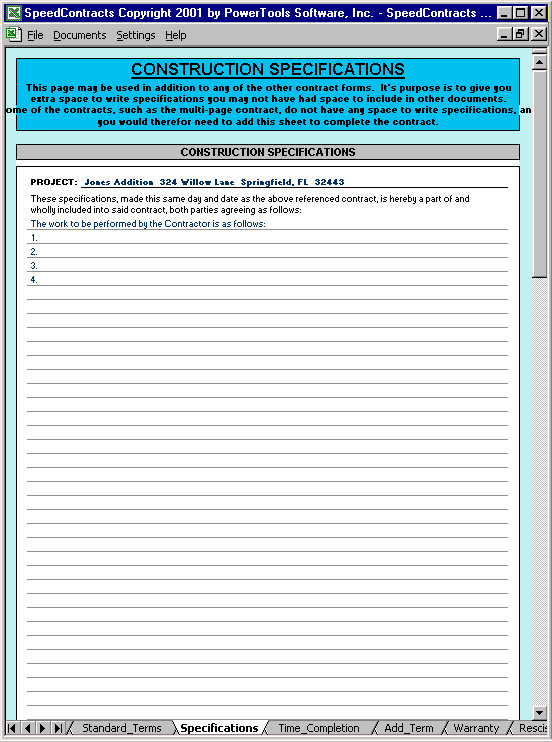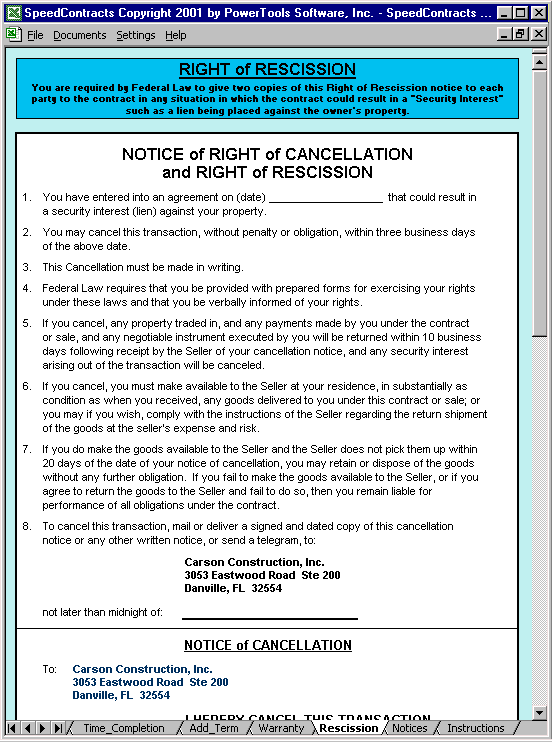Viewing Individual Screen Images
Simply click on any image to view a full-size version. Enlarged images will be opened in a new window, which you should close when you are finished. This process allows this window with the thumbnail images to stay open, which means it doesn’t need to reload each time you are finished looking at an individual image.
Screen Images of Document Previews
These screen images show the documents as they appear in a print preview mode. Please note that you can review the actual documents themselves in the SpeedContracts Document Images page.